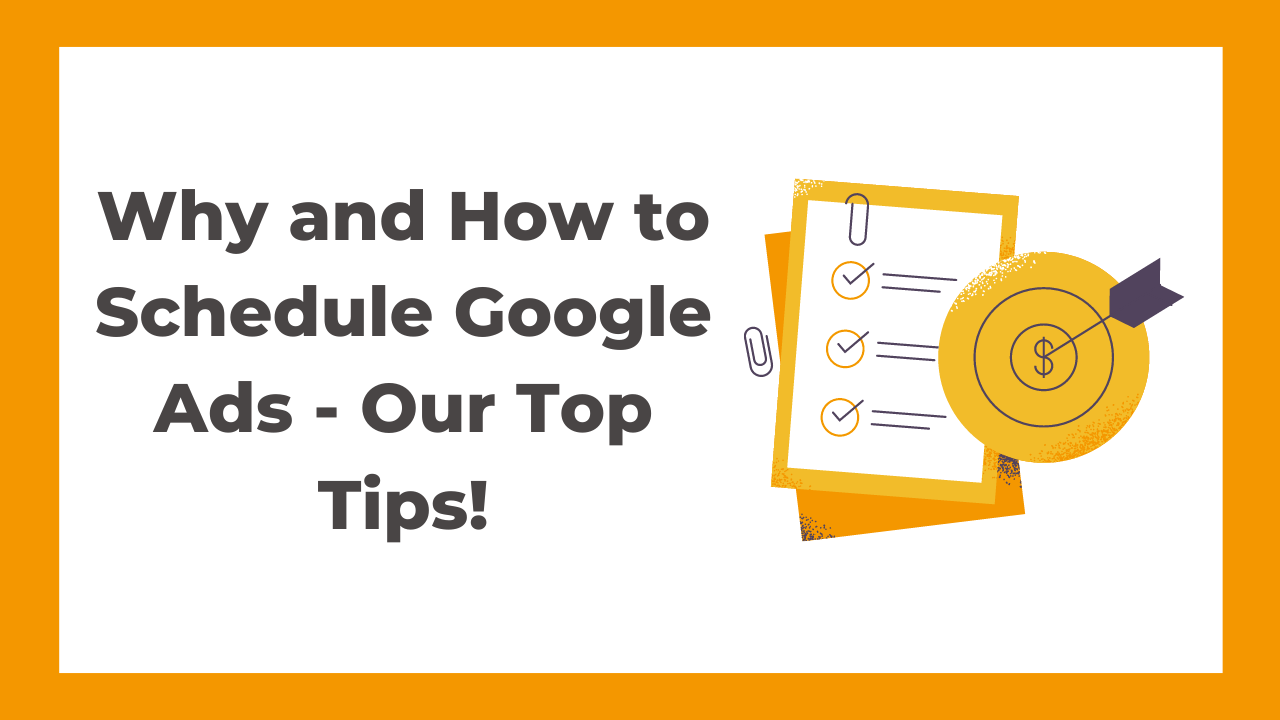Running Google Ads continuously is the default option in Google but for your B2B company, ads that are run 24/7 may be costing you money.
Ad scheduling allows you to determine which hours in which days your ads are served. This is especially helpful if you want to run ads at times when you have sales procedures and resources in place.
How can I set up an ad schedule in Google?
Go to Ad Schedule > Edit Ad Schedule > Check the time zone (keep in mind the different time zones you are trying to target)
Adjust Days
Think about which days your target audience is more likely to be active. If you are predominantly targeting B2B audiences then think about scheduling your ads to run throughout the week as this is when most people are at work and thinking about the business.
If you are targeting a B2C audience then you may want your ads running more frequently throughout the weekend and during evenings when most people are in their leisure time. You can schedule days in groups eg. Monday-Friday as well as scheduling for individual days.
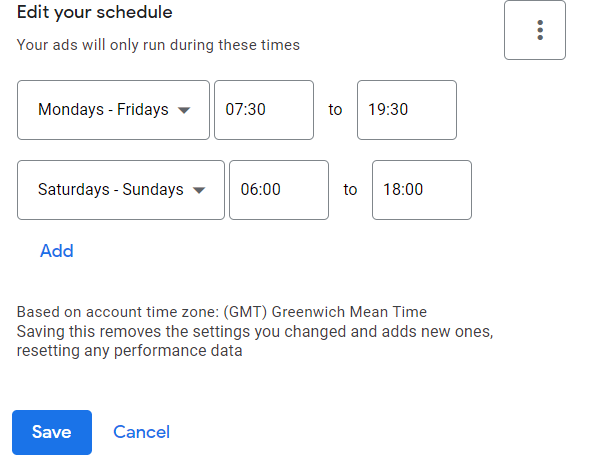
Adjust Start/End Time –
If you’re targeting a B2C audience, you may want your ads to run throughout the evening and mid-afternoon during the week due to increased usage after work and during lunch breaks. You may also choose to have your ads running more frequently throughout the weekend.
Multiple schedules
- You can have more than one line item, meaning that you can schedule for Monday-Friday as well as scheduling for Saturday-Sunday within one schedule. – CLICK ‘ADD’ and select Monday-Sunday.
- Click ‘Save’ for the schedule to appear in your chart
- They will appear in the chart and show you when your ads will be active
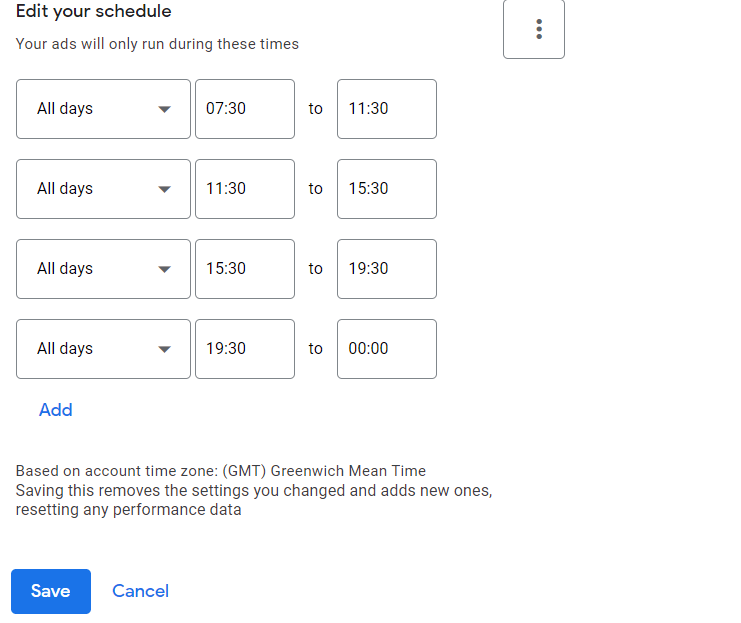
In the table at the bottom of the page, you have all of the different data collected from your ads. In this table, you can make adjustments to the rows.
What bid adjustments should I make in Google Ads when scheduling?
You should let your initial campaign run for at least 4 weeks before making any adjustments based on the data it provides.
Under the Bid Adjustments column, you have the opportunity to increase or decrease your bid during a particular day/time. For example, if you wanted a more aggressive bidding strategy on a Monday then you would select the box under ‘Bid Adjustments’ in the ‘Monday’ row and increase the bid by whatever percentage you like. The percentage increase is based on your base max CPC bid and you can increase or decrease it by the amount that you have specified.
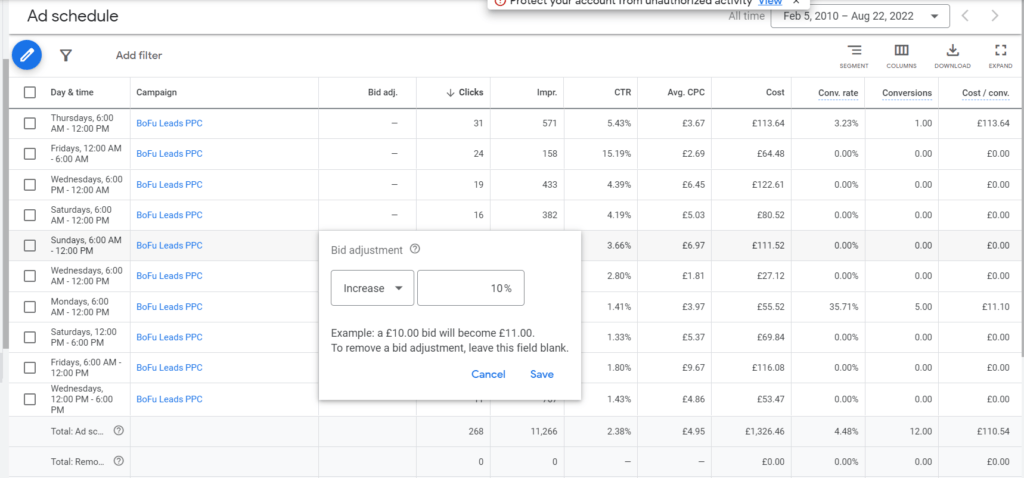
Automated campaigns and bid adjustments
Most automated PPC campaigns will not take into account your ad scheduled bid adjustments. Manual and advanced PPC are much better options for controlling your bids. The only type of automated bidding that takes into account ad scheduling are strategies set up to maximise clicks. All other forms of automated PPC will discard your scheduling and focus on the target you have set e.g. CPA, Maximising Conversions, whatever it takes.
Adjust your bidding based on the results of your ads, on the days where performance is higher, increase your bid to take advantage of the higher engagement/impressions/clicks.
When should I adjust bids by time slot?
Adjust your bid based on the results of your existing ad campaigns. On days where performance is higher, increase your bid to take advantage of the higher engagement/impressions/clicks.
How do I adjust a 24-hour, 7 Days a week schedule?
Split into 4 sections:
- 12 am-6 pm – Pre-Work Hours
- 6 am-12 pm – Morning
- 12 pm-6 pm – Afternoon
- 6 pm-12 am – Post-Work Hours
You can have up to 6 segmentations per day.
You can set up bid modifiers at each section of the day to adjust to when your ads usually perform the best e.g. decreasing bids in the early morning and increasing them in the afternoon.
Splitting the day up in this way is beneficial if you are trying to maximise your Return On Investment (ROI) as you are ensuring to only spend more on ads when it is beneficial to do so.
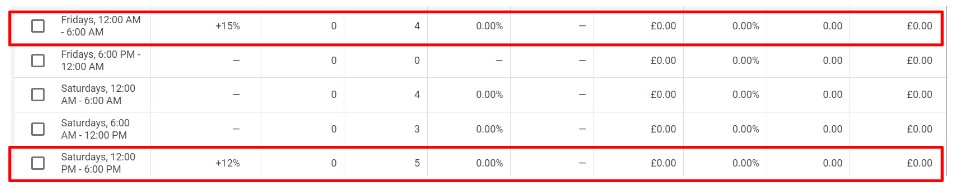
How to read your Ads Results – Heatmap Data
Firstly, choose the performance stat that you wish to view e.g. Clicks, Average CPC & Conversions
Bold Blue Bars – Indicate Higher Performance
Light Blue Bars – Indicate Lower Performance
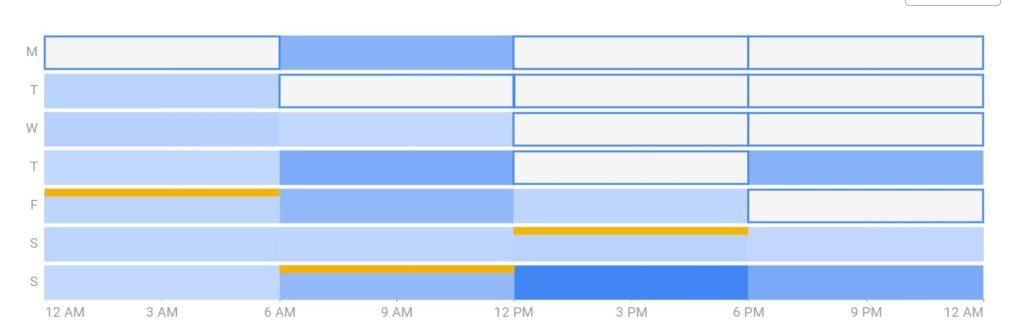
For example, in this chart we can see that the best performing sections are between 12pm and 3pm on Sundays and 6am-12pm on Thursdays. This would suggest that we should add a bidding modifier to increase spend on bids at these times.
You can then look at the data provided and optimise performance – You can increase bidding on the days that get the highest conversions or highest impressions, whichever is your main goal
REMEMBER: Each time you change an ad schedule you will lose the data collected on the ad schedule home page but the data can still be accessed elsewhere. Each time you adjust your ad schedule you are replacing your current ad schedule so you need to be sure that you want to change the ad schedule.
Conclusion
In conclusion, using scheduling to manage your Google Ads is an excellent way of controlling your spending and ensuring that you are targeting your audience at the correct time of the day/week. With scheduling, not only can you control when your ads are shown but you can also increase and decrease your spending based on the collection of previous data. Specialised and scheduled ads could be just the thing your business needs.